报错信息为:Could not launch Verify the Developer App certificate for your account is trusted on your device. Open Settings on iPhoneSE rational and navigate to General -> Device Management, then select your Developer App certificate to trust it.
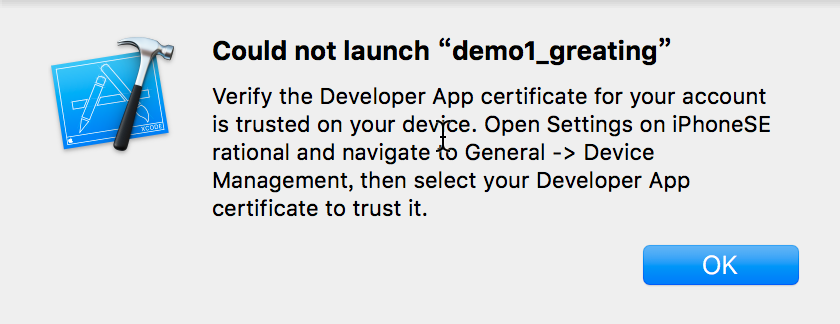
解决方法:手机(真机)中点击设置(Settings) -》 通用(General)-》设备管理(Device Management)-》点击对应的id -》信任(Trust)
❤ 点击这里 -> 订阅《PAT | 蓝桥 | LeetCode学习路径 & 刷题经验》by 柳婼
❤ 点击这里 -> 订阅《从放弃C语言到使用C++刷算法的简明教程》by 柳婼
❤ 点击这里 -> 订阅PAT甲级乙级、蓝桥杯、GPLT天梯赛、LeetCode题解离线版
